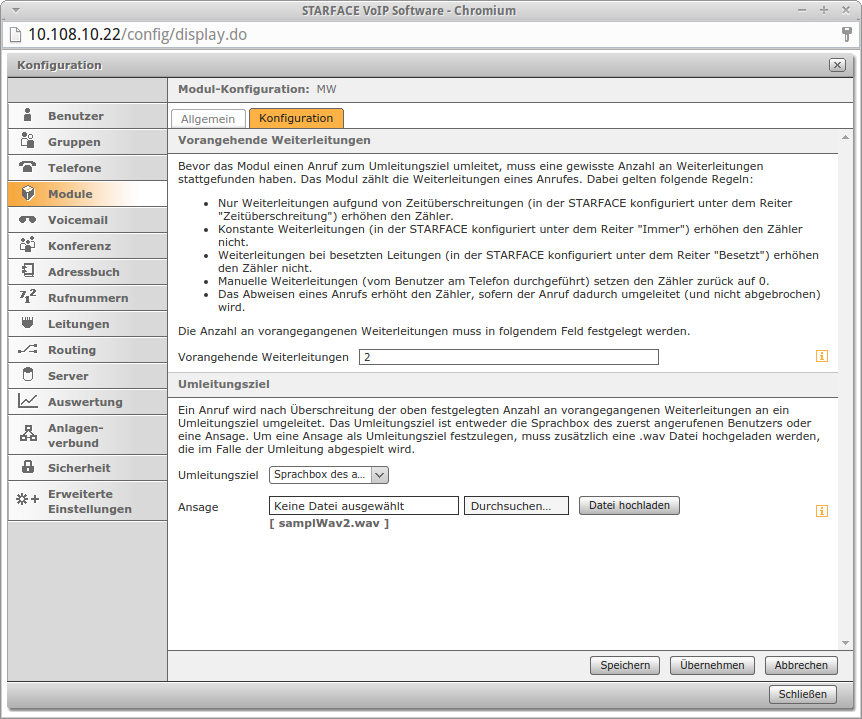...
| UI Image |
|---|
| imageUrl | https://wiki.fluxpunkt.de/download/attachments/11796502/fluxpunkt-wiki-mehrstufigeweiterleitung.jpg |
|---|
| height | 200px |
|---|
|
| SP Horizontal nav group |
|---|
| SP Horizontal nav item |
|---|
| | Bereich |
|---|
| Spalte |
|---|
Zurück zum Anfang – Volle Kontrolle über Weiterleitungen| Awesome Icon |
|---|
| color | #78be20 |
|---|
| size | 20px |
|---|
| monospace | true |
|---|
| icon | fa-exchange |
|---|
|
Rückkehr zum ursprünglich angerufenen Teilnehmer nach Mehrfachweiterleitungen
| Awesome Icon |
|---|
| color | #78be20 |
|---|
| size | 20px |
|---|
| monospace | true |
|---|
| icon | fa-code-fork |
|---|
|
Unterbrechung von Weiterleitungen bei Überschreiten einer konfigurierten Anzahl
| Awesome Icon |
|---|
| color | #78be20 |
|---|
| size | 20px |
|---|
| monospace | true |
|---|
| icon | fa-volume-up |
|---|
|
Konfigurierbare Ansage bei Erreichen einer bestimmen Anzahl Weiterleitungen
| Awesome Icon |
|---|
| color | #78be20 |
|---|
| size | 20px |
|---|
| monospace | true |
|---|
| icon | fa-heartbeat |
|---|
|
Datenschutz und Funktionserhalt: Fluxpunkt Module "telefonieren nicht nach Hause" und sind nicht von der Funktion/Erreichbarkeit externer Lizenzserver abhängig.
| Auszug |
|---|
| Das Modul Mehrstufige Weiterleitung leitet einen Anruf nach Überschreitung einer festgelegten Anzahl an Weiterleitungen auf die Sprachbox des zuerst angerufenen Benutzers um. |
Alternativ kann auch eine Ansage abgespielt werden. Die Anzahl an stattgefundenen Weiterleitungen wird in einem Zähler gespeichert. Für diesen gelten folgende Regeln: - Nur Weiterleitungen aufgund von Zeitüberschreitungen (in der STARFACE konfiguriert unter dem Reiter "Zeitüberschreitung") erhöhen den Zähler.
- Konstante Weiterleitungen (in der STARFACE konfiguriert unter dem Reiter "Immer") erhöhen den Zähler nicht.
- Weiterleitungen bei besetzten Leitungen (in der STARFACE konfiguriert unter dem Reiter "Besetzt") erhöhen den Zähler nicht.
- Manuelle Weiterleitungen (vom Benutzer am Telefon durchgeführt) setzen den Zähler zurück auf 0.
- Das Abweisen eines Anrufs erhöht den Zähler, sofern der Anruf dadurch umgeleitet (und nicht abgebrochen) wird.
Sowohl Weiterleitungen auf Benutzern als auch auf Gruppen werden vom Modul beachtet. Es gilt jedoch die Einschränkung, dass das Modul nur dann aktiv wird, wenn der erste Angerufene ein Benutzer (also keine Gruppe) ist. Vorteile- Investitionsschutz: keine Abhängigkeit von externen Diensten/Lizenzservern
- Günstig: Lizenzierung einmalig pro Server. Keine Softwarepflege oder laufenden Kosten!
Los geht's: Installation| UI Steps |
|---|
| | UI Step |
|---|
Moduldatei für Ihre STARFACE-Version herunterladen
Dieses Modul ist kompatibel mit STARFACE Versionen 6.3–6.7.0.
| UI Button |
|---|
| icon | download |
|---|
| title | für STARFACE 6.7.0 (v20200110) |
|---|
| url | https://wiki.fluxpunkt.de/download/attachments/11796502/Mehrstufige_Weiterleitung_v20200110.sfm |
|---|
|
| Erweitern |
|---|
| title | Download für ältere Versionen anzeigen... |
|---|
| | UI Button |
|---|
| icon | download |
|---|
| title | für STARFACE 6.3–6.5.1 (v309) |
|---|
| url | https://wiki.fluxpunkt.de/download/attachments/11796502/Mehrstufige_Weiterleitung_v309.sfm |
|---|
|
|
|
|
| Seite einschließen |
|---|
| _Includes-Questions? |
|---|
| _Includes-Questions? |
|---|
|
|
| Spalte |
|---|
|  Image Modified Image Modified
| UI Button |
|---|
| icon | star |
|---|
| title | Jetzt kaufen |
|---|
| url | https://wiki.fluxpunkt.de/display/FPW/Module+bestellen |
|---|
|
| UI Button |
|---|
| icon | download |
|---|
| title | Download (v20200110) |
|---|
| url | https://wiki.fluxpunkt.de/download/attachments/11796502/Mehrstufige_Weiterleitung_v20200110.sfm |
|---|
|
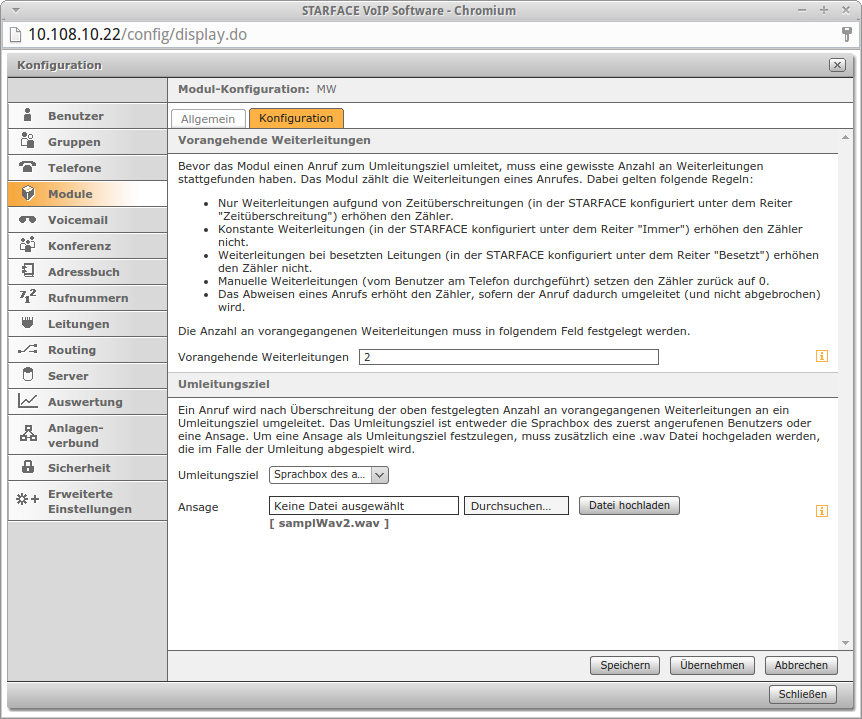 Image Modified Image Modified
|
|
|
| SP Horizontal nav item |
|---|
| Bitte beachten Sie unsere allgemeinen Hinweise zu unseren Modulen. Das Modul ist vom Administrator im Web-Interface der STARFACE-Anlage konfigurierbar (siehe Screenshot). Festzulegen ist ein Umleitungsziel (entweder Sprachbox des zuerst angerufenen Benutzers oder Ansage) und die Anzahl an Weiterleitungen, welche vor einer Umleitung auf das Umleitungsziel passieren müssen. Ist das Umleitungsziel eine Ansage, so muss eine .wav-Datei hochgeladen werden, welche im Falle einer Umleitung abgespielt wird. |
| SP Horizontal nav item |
|---|
| FAQ |
| SP Horizontal nav item |
|---|
| | Bereich |
|---|
| Spalte |
|---|
| Kompatibilität / Updates | Modulversion | Kompatibel mit STARFACE Version |
|
|---|
| v309 | 6.3 – 6.5.1 | Verbesserungen: - Unterstützung für neue Lizenzschlüssel, die auch auf Redundanzanlagen funktionieren.
- Automatische Erkennung von STARFACE-Partneranlagen anhand von NFR-Lizenzschlüsseln (bisher NFR-Serverlizenz; neu: auch NFR-Benutzerlizenzen). Modul wird automatisch aktiviert – ohne Modullizenzschlüssel.
| | v20200110 | 6.7.0 |
| |
|
|
| SP Horizontal nav item |
|---|
| Fluxpunkt Mehrstufige Weiterleitung
| | Berechnungsgrundlage | Kauf *
UVP netto | Miete *
mtl / netto
| Forms - Dropdown list |
|---|
| fieldWidth | mediumField |
|---|
| 0_label | 1 Monat |
|---|
| 3_value | 36 |
|---|
| 2_value | 24 |
|---|
| 4_value | 60 |
|---|
| 1_label | 12 Monate |
|---|
| 2_selected | false |
|---|
| 3_selected | false |
|---|
| counter | 5 |
|---|
| label | Mindestlaufzeit |
|---|
| required | false |
|---|
| 1_selected | false |
|---|
| 4_selected | false |
|---|
| multiselect | false |
|---|
| 3_label | 36 Monate |
|---|
| 2_label | 24 Monate |
|---|
| 0_value | 1 |
|---|
| 4_label | 60 Monate |
|---|
| name | Mindestlaufzeit |
|---|
| 1_value | 12 |
|---|
| 0_selected | false |
|---|
|
|
|---|
| Pro PBX-Serverlizenz | 400,00 € | 30,77 € |
| Include+ |
|---|
| spaceKey | FPW |
|---|
| scrollPageId | AC1100070169A4FE405557241582FC5B |
|---|
|
| UI Button |
|---|
| icon | star |
|---|
| title | Jetzt kaufen |
|---|
| url | https://wiki.fluxpunkt.de/display/FPW/Module+bestellen |
|---|
|
Sie sind STARFACE Partner?
Bitte lesen Sie unseren FAQ-Eintrag zum Bestellprozess und Einkaufskonditionen . |
|
| Info |
|---|
| icon | false |
|---|
| title | Sie haben noch keine STARFACE? |
|---|
|
Sie haben Interesse an einer STARFACE Telefonielösung?
Rufen Sie uns an unter +49 7022 78968480, schreiben uns unter [email protected] oder füllen Sie unser STARFACE Anfrageformular aus ! |
| Sv translation |
|---|
|
| UI Image |
|---|
| imageUrl | https://wiki.fluxpunkt.de/download/attachments/11796502/fluxpunkt-wiki-mehrstufigeweiterleitung.jpg |
|---|
| height | 200px |
|---|
|
| SP Horizontal nav group |
|---|
| SP Horizontal nav item |
|---|
|
|
| Bereich |
|---|
| Spalte |
|---|
Back to the start - Full control over forwarding
| Awesome Icon |
|---|
| color | #78be20 |
|---|
| size | 20px |
|---|
| monospace | true |
|---|
| icon | fa-exchange |
|---|
|
Return to the originally called subscriber after multiple forwardings
| Awesome Icon |
|---|
| color | #78be20 |
|---|
| size | 20px |
|---|
| monospace | true |
|---|
| icon | fa-code-fork |
|---|
|
Interruption of forwardings if a configured number of forwardings for a call is exceeded
| Awesome Icon |
|---|
| color | #78be20 |
|---|
| size | 20px |
|---|
| monospace | true |
|---|
| icon | fa-volume-up |
|---|
|
Configurable announcement when a certain number of forwardings
| Awesome Icon |
|---|
| color | #78be20 |
|---|
| size | 20px |
|---|
| monospace | true |
|---|
| icon | fa-heartbeat |
|---|
|
is reachedData protection and function maintenance: Fluxpunkt modules "do not phone home" and are not dependent on the function/accessibility of external license servers.| Auszug |
|---|
| The Multi-Stage Forwarding module redirects a call to the voicemail box of the first user called after a specified number of forwardings have been exceeded. |
Alternatively, an announcement can be played. The number of forwarding operations that have taken place is stored in a counter. The following rules apply:
- Only forwardings due to timeouts (configured in the STARFACE under the "timeouts" tab) will increase the counter.
- Constant forwardings (configured in STARFACE under the "always" tab) do not increase the counter.
- Busy forwardings (configured in the STARFACE under the "busy" tab) do not increase the counter.
- Manual forwardings (performed by the user on the phone) reset the counter to 0.
- Rejecting a call increases the counter if it redirects (and does not cancel) the call.
Forwarding to users and to groups is both considered by the module. However, the restriction applies that the module only becomes active if the first person called is a user (i.e. not a group).
Advantages
- Investment protection: no dependence on external services/license servers
- Cheap: Licensing once per server. No software maintenance or running costs!
Let's go: Installation
| UI Steps |
|---|
|
| UI Step |
|---|
Download the module for your STARFACE version:
| UI Button |
|---|
| icon | download |
|---|
| title | für STARFACE 6.3–6.5.1 (v309) |
|---|
| url | https://wiki.fluxpunkt.de/download/attachments/11796502/Mehrstufige_Weiterleitung_v309.sfm |
|---|
|
|
|
| Spalte |
|---|
|
| Spalte |
|---|
|
 Image Removed
Image Removed
| Bereich |
|---|
| Spalte |
|---|
|
| UI Button |
|---|
| icon | star |
|---|
| title | Jetzt kaufen |
|---|
| url | https://wiki.fluxpunkt.de/display/FPW/Module+bestellen |
|---|
|
| UI Button |
|---|
| icon | download |
|---|
| title | Download (v309) |
|---|
| url | https://wiki.fluxpunkt.de/download/attachments/11796502/Mehrstufige_Weiterleitung_v309.sfm |
|---|
|
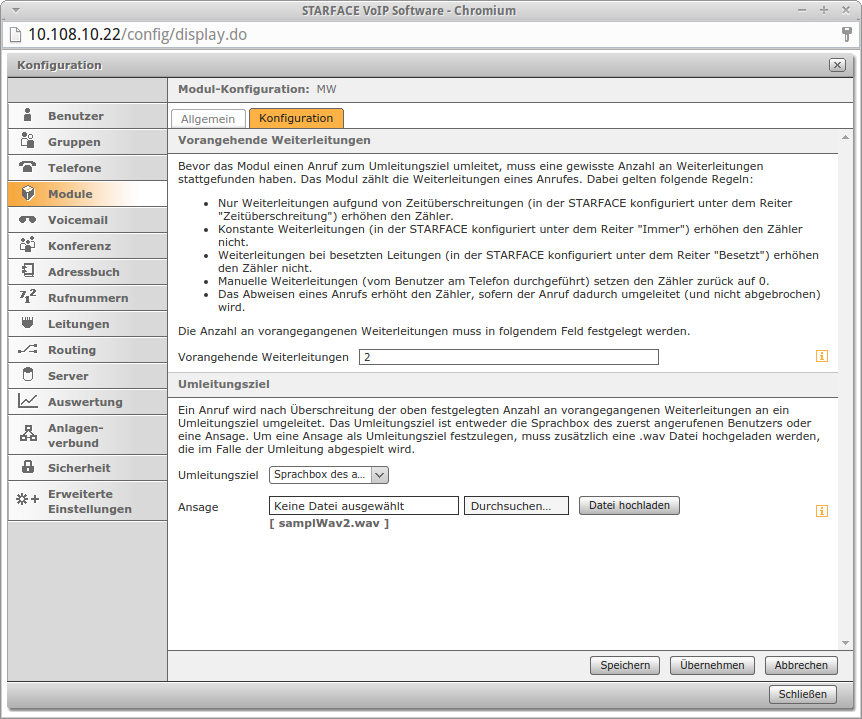 Image Removed
Image Removed
| SP Horizontal nav item |
|---|
|
Please note our general information about our modules. The module can be configured by the administrator in the web interface of the STARFACE system (see screenshot). Specify a forwarding destination (either the voicemail box of the first user called or an announcement) and the number of forwardings that must pass before forwarding to the configured final forwarding destination. If the forwarding destination is an announcement, a .wav file must be uploaded which will be played in case of a forwarding. |
| SP Horizontal nav item |
|---|
|
FAQ
| Seite einschließen |
|---|
Module FAQ | Module FAQ | | SP Horizontal nav item |
|---|
|
| Bereich |
|---|
| Spalte |
|---|
|
Compatibility / Updates
Module version | Compatible with STARFACE version | | v309 | 6.3 – 6.5.1 | Improvements: - Support for new license keys that also work on redundancy systems.
- Automatic recognition of STARFACE partner installations using NFR license keys (previously NFR server license; now also NFR user licenses). Module is activated automatically - without module license key.
|
| Spalte |
|---|
|
| Info |
|---|
| icon | false |
|---|
| title | You don't have a STARFACE yet? |
|---|
|
Are you interested in a STARFACE telephony solution?
Call us at +49 7022 78968480, write us at [email protected] or fill out our STARFACE inquiry form !