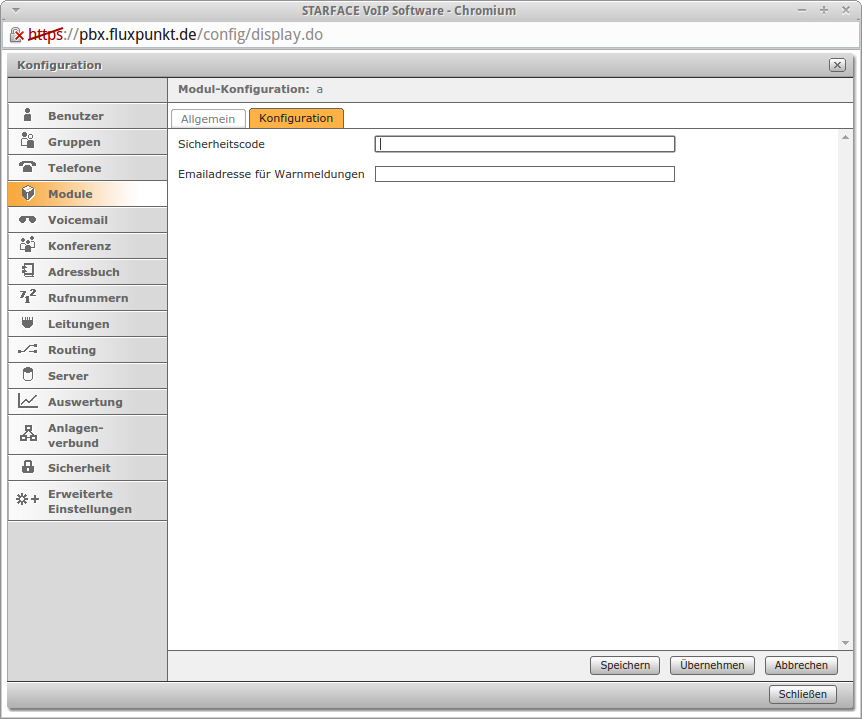Angreifer, die im Besitz korrekter Zugangsdaten zu SIP-Accounts von Endgeräten sind, können durch Anrufe auf teure Servicerufnummern im Ausland schnell mehrere zehntausend Euro Schaden verursachen. Aber wie kommen Angreifer an gültige Zugangsdaten?
Angreifer können diese beispielsweise aus bereits konfigurierten Endgeräten oder aus mit Malware infizierten oder gestohlenen PCs auslesen. Je nach technischen Möglichkeiten können sie diese auch aus unverschlüsselten SIP-Verbindungen extrahieren.
Vereinzelt gelingt es Angreifern auch, sich als eines Ihrer Endgeräte auszugeben und sich im Rahmen der Autoprovisionierung Zugangsdaten übermitteln zu lassen. Oder man injiziert JavaScript-Code in Websites, der sich beim öffnen der Seiten, mit den bekannten Zugangsdaten an der Telefonanlage anmeldet und lostelefoniert. Fluxpunkt AntiFraud erkennt ungewöhnliche Anrufversuche und schützt selbst dann, wenn die Sicherheit Ihrer SIP-Kennwörter kompromittiert wurde. Wird ein ungewöhnlicher Anrufversuch erkannt, wird der Anrufer nach einem Kennwort gefragt, welches am Telefon einzugeben ist. Nur bei erfolgreicher Eingabe wird der Anruf ausgeführt. Nach dreimaliger Falscheingabe wird der Anruf abgebrochen und eine Warnemail verschickt.
Das Kennwort ist vom Administrator konfigurierbar und kann den Mitarbeitern mitgeteilt werden. Nach Aktivierung des Moduls ist an jedem Endgerät beim ersten Anruf einmalig das Kennwort einzugeben. Das Modul lernt bestimmte Endgeräteeigenschaften (Endgeräte-IP-Adresse, Firmware, Telefontyp,...). Ändert sich eine Eigenschaft, muß das Kennwort erneut eingegeben werden. Solange die Parameter gleich bleiben, ist für Folgeanrufe keine Kennworteingabe notwendig – der Komfort wird somit nicht beeinträchtigt. Bei Auffälligkeiten beginnt das Modul mit mehrstufigen Gegenmaßnahmen: - Stufe: Beendigung des ausgehenden Anrufs
- Stufe: Sperren der auffälligen IP-Adresse in der STARFACE Firewall (um ein Ausprobieren von PINs zu verhindern)
- Stufe: Deaktivierung des auffälligen SIP-Accounts (um Angreifern zu begegnen, die als Reaktion ihre IP-Adresse ändern)
- Stufe: Deaktivierung der STARFACE Autoprovisionierung
Vorteile- Einfach: einfache selbsterklärende Konfiguration
- Effizient: Aktive Gegenmaßnahmen bei Angriffsversuchen mit gültigen Zugangsdaten
- Investitionsschutz: keine Abhängigkeit von externen Diensten/Lizenzservern
- Wirtschaftlich: Kauf einmalig pro Server. Keine Softwarepflege oder laufenden Kosten!
Los geht's: Installation| UI Steps |
|---|
| | UI Step |
|---|
Moduldatei für Ihre STARFACE-Version herunterladen:
| UI Button |
|---|
| icon | download |
|---|
| title | für STARFACE 6.3 - 6.6 (v83) |
|---|
| url | https://wiki.fluxpunkt.de/download/attachments/11796742/Fluxpunkt_AntiFraud_v83.sfm |
|---|
|
|
|
- (um zu verhindern, dass Angreifer an neue Zugangsdaten gelangen)
Desweiteren kann AntiFraud für die Authentifizierung von Benutzern bei der Anmeldung am Telefon dienen. Bevor ein Benutzer sich mit *77+Login-ID erfolgreich anmelden kann, muß dieser vorher die AntiFraud-PIN eingeben. |